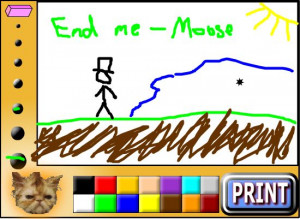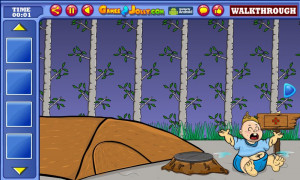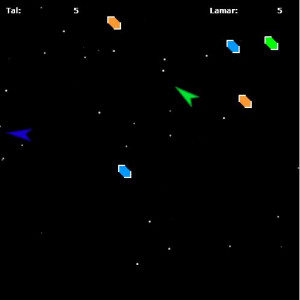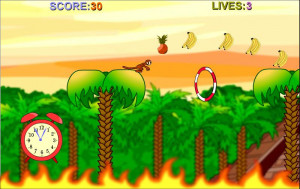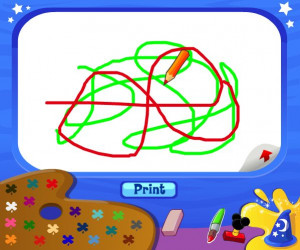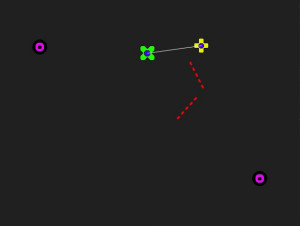Adobe Flex: Flex Store
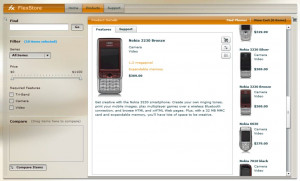
The Flex Store application shows some of the user experiences that the Adobe Flex 2 framework provides. The Products page shows how you can use states, transitions, and UI techniques, such as showing more information as space becomes available, to improve your application. For example, if you change the filter options in the panel on the left, you can see the phones drop out and move around in the main Catalog panel. As you hover the mouse over a phone, more buttons appear that provide opportunities for adding the phone to the compare list, the shopping cart, or viewing its details. You can also drag the phone into the compare panel. If you add the phone to the shopping cart, the panel shifts and exposes the cart, which was hidden underneath. This behavior shows how you can re-use the screen real estate (the drag-and-drop operation also works with the shopping cart when it's visible). There are also grips on the sides of the screen that can change from viewing the cart to the filter panel and back. The labels in the upper-right corner of the panel also show which page you are currently viewing, and you can click the label to change the state.