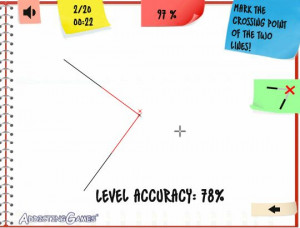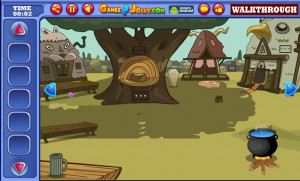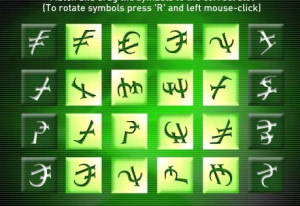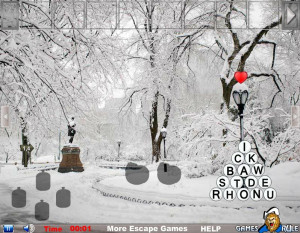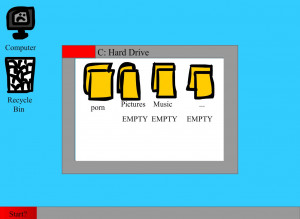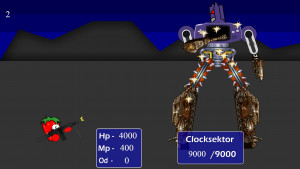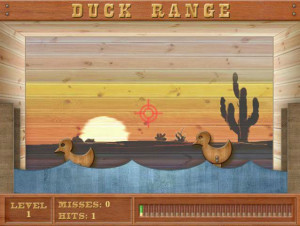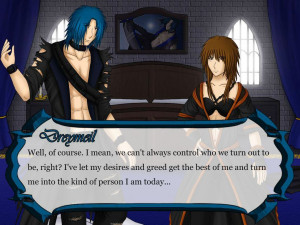All Zached Out

It's such a simple, glitchy platformer!
Author Comments:
Well, this is a game I made in my game design at school. The second one I've made, actually, but the first one was too bad to post here. This one isn't really much better, but I consider it better quality than the other one.
Anyways, it's a simple platformer. Arrow keys to move and jump, avoid the big squares, collect the little squares for points, yadda yadda. The only thing is that the character goes through the blocks when he move into them from the left and right. No one could figure out the code that would prevent it. So I figured, eh, why not make it a game mechanic? At some points of the levels, you have to glitch through the walls in order to proceed. There's only 5 levels, though.
Note that there might be some other glitches too. Also, you're suppose to be able to kill the enemies by jumping on them, but for some reason it doesn't always work. Ah well, at least I tried.
This game was made with this tutorial that my teacher had recommended to the class for this assignment: http://www.flashgametuts.
com/tutorials/as3/how-to-
create-a-platform-game-in -as3-part-1/
And no, the tutorial doesn't specify how to change the sprites of the enemies, coins, ladders, and bumpers in custom sprites. All I could do was change the shape and colors. And you know how the character's sprite changes when it moves and jumps? Yeah, I had to find the code for that on my own. Also, I just put in a 6th level that says 'The End' instead of moving on to a new frame. Again, I couldn't find any code for it. The teacher of the class doesn't even know ActionScript that well. And he's suppose to be teaching us? Anyways, if anyone can direct me to another tutorial that tells how you can change these sprites, that would be awesome. Heck, I'll make a new game with more levels if I can find the codes. Thanks in advance.