+ Blur Effect +
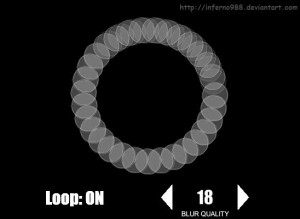
* Edit: Check the quality 41, looks awesome! 8D
Some other blurs you should check.
41- "No name lol"
94 - "Speed circle"
190 - "Tri-ball" xD
-------------------------------
Another experiment with AS3.
Flash blur only work if you want to do straight paths blurriness, so i decided to do the blur effect with curved paths.
Keyboard controls:
- Right: Decrease blur quality
- Left: Increase blur quality
- Up: Circle rotation ON
- Down: Circle rotation OFF
2 = Max blur quality
255 = Min blur quality
This still has some coding issues that i need to correct.
I will never use values more than 10 in my animations, just left the extra 244 values for the lulz 8D
Feel free to ask any questions you have (about this flash :P)
Flash and code (c) ~inferno988
















