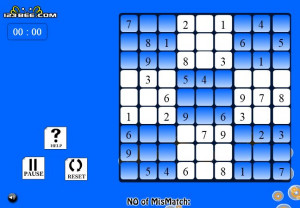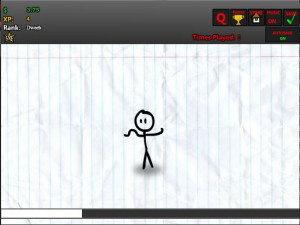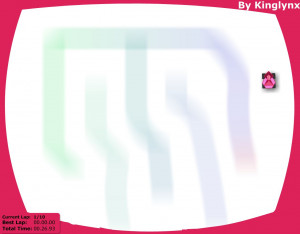Draw Basic Shapes
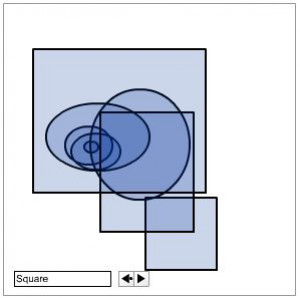
This drawing tool lets you draw lines, curves, squares and circles. Use the arrow buttons at the bottom of the screen or the arrow keys on your keyboard to change tools. Once a tool is selected, click and drag to draw the respective shape. Holding CTRL when clicking for a square or circle will draw that shape from its center. Using SHIFT while drawing any shape will give it a regular shape, i.e. a the circle tool will only draw circles and not ovals and the square tool will only draw squares and not rectangles when using SHIFT.
advertisement