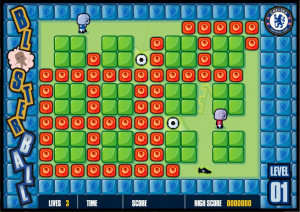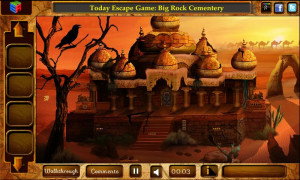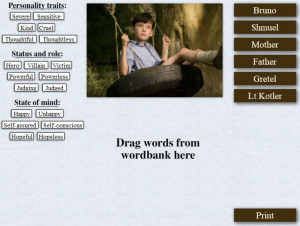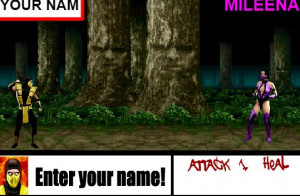Drop Zone

The directions tab doesn't open; a copy and paste of the tab is provided below.
DIRECTIONS:
Object: To make sums of 1 and to prevent your opponent from making sums of 1.
Set-Up: The game board contains three bars for each player, a launcher, and five target bars. There are four kinds of tokens (plus a wild-card token) under the targets.
Play: Load one or more bars into the launcher, aim at a target, and click “Drop.” If you use one bar to make a sum of 1, you earn the token under the target. If you can use two bars, you earn two of this token. If you use three bars, you will earn three of this token. If the token you have earned is a wild card, you can choose just one type of token.
Often your best move is to block your opponent by making a sum less than 1 or greater than 1 if it becomes a fraction your opponent cannot use. If you make a sum less than 1, it remains in the target area. If you make a sum greater than 1, it is reduced by 1 and becomes a fraction less than 1. If you do not like any of your moves, you can click “Replace Bars” to get three randomly chosen bars. This will end your turn.
You and your opponent alternate turns. After each turn, the bars and targets that have disappeared will be replaced by randomly chosen fractions. New targets will always be less than 1/2. New tokens will also be randomly chosen to replace tokens that were earned.
Winning the Game: The winner is the player who first earns four different tokens or five of one kind of token.
FOR PARENTS & EDUCATORS:
Math Concepts: Adding fractions, like and unlike denominators, and equivalent fractions
What You Can Do: Students can learn about adding fractions in a variety of ways. One method is to use models such as fraction strips. Each fraction strip is divided into equal sections. The total number of sections represents the denominator. The number of shaded sections represents the numerator.
For example, a fraction strip for 2/3 has three equal sections (each is one-third) and two of these sections are shaded. If the area of the shaded portion of two fraction strips is the same, the fractions are equivalent.
To add fractions using fraction strips, simply add the shaded portions. To name the result, you may need to change the way the fraction strips are subdivided.
Another method for adding fractions is to write an expression and simplify it. To add fractions with like denominators, you can simply add the numerators while keeping the denominator the same.
To add fractions with unlike denominators, first find a common denominator. Then use this denominator to write equivalent fractions. An easy way to find a common denominator is to multiply the denominators. For example, to add 1/4 + 1/3 , first convert each fraction to twelfths because 4 × 3 = 12, and then add the numerators.
Multiplying by 3/3 or 4/4 is the same as multiplying by 1. Now the denominators are the same, so add the numerators.
Math in the Game: Players quickly learn to look at the unshaded parts of target fractions to see what they need to make a sum of 1. After a while, players may start to “think in twelfths” because all fractions in the game can be renamed with 12 as a denominator. Using a common denominator is particularly useful for finding ways to make a sum of 1 using two or three bars.
Related Resources:
Fraction Models
Students can select “Rectangle Model” and use the area models to find equivalent fractions.
Fraction Game
Students can practice working with relationships among fractions and finding different ways to combine fractions.
Drop Zone: Adding Fractions with Like and Unlike Denominators Utilizing Strategy
In this lesson, students will play card and computer games by adding fractions to make 1.