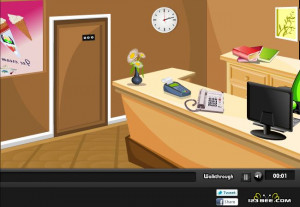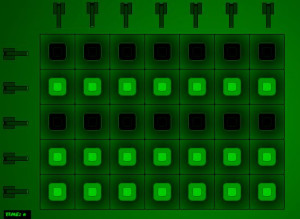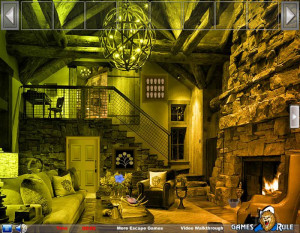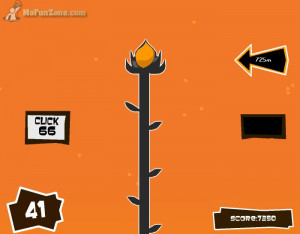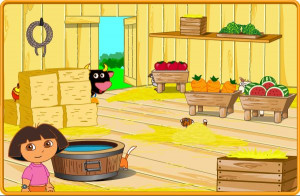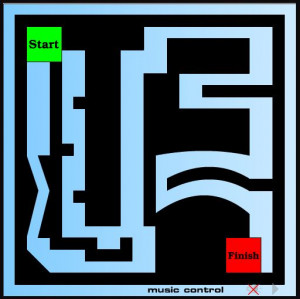Fig Hunter Online

Alpha release, full game was never completed.
Possible New Game values:
An Adventure
TestQuest
Fig Hunter Online is a bit of an ambitious project that I've been planning for a while now. I did make an alpha version of sorts a while ago, but I'm going to scrap that and start again with better planning.
Basically, it's not really a single game, but a tool. It will consist of an Editor which you can use to make your own Adventures which will play sort of like MARDEK (that is, pixelated graphics, turn-based battles, RPG features, dialogue, etc). These Adventures would be saved to the server, and they'd become playable from the browser by other people, who could then rate or comment on them.
Designers could give their Adventures genres and difficulty levels, which would allow players to easily find Adventures that they want to play. You'd have the option of designing a protagonist for your Adventures, or allowing the player to create their own (using the same Character Creator tool used to make PCs and NPCs in the Editor). Players' characters could be saved and taken on different adventures, carrying over items and experience between them.
I aim to make the Editor really easy to use, so the learning period would be short. It'd be simple, but powerful. Keep in mind though that it'd be more akin to a Level Editor than a 'Game Maker'.
This game too might require a fee of sorts for premium content, but I could even go ABSOLUTELY MAD and work on an interesting system where designers of Adventures would get a share of the profits made from people playing them... That might be interesting. Let's wait and see how it turns out, but I won't be working on this for a while.
CONTROLS:
- Use the arrow keys to move, obviously. Clicking on a valid tile will also make your character pathfind to it, if possible.
- Use the X key to talk or open treasure chests. Press it again to pick up the item.
- Pressing A swings your sword outside combat.
- Hold Z to change your direction without walking in that direction.
- Open the menu by pressing ENTER. Then use the up and down arrows to cycle through the menu sections. Use the left and right arrows to cycle between characters.
- In battle, use X to confirm your placing when you're setting up your formation. When it's your turn, you can move around until you take an action. There are three kinds of possible actions:
-- Press A to do a melee attack. The tile you'll hit is highlighted; press Z to back out.
-- Press S to open your spell QuickBar. You can select a spell with the arrow keys, then press X or S to make a target area appear. Move the area with the arrow keys, and cast with S or X.
-- Press D to Defend; this ends your turn, but you take less damage if hit. Useful for melee types who can't reach any targets.
- You can also press X in battle to display a menu around your character, allowing you to choose an action with an arrow key.