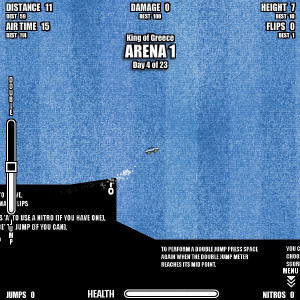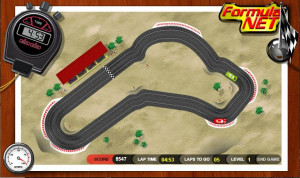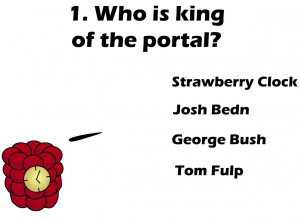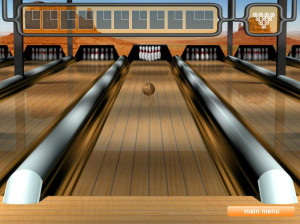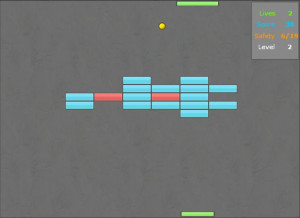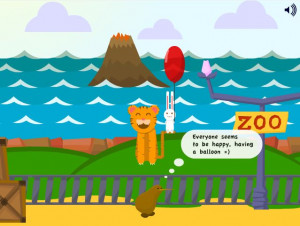Idlefall

Catch those blocks, buy those upgrades!
Update 5: Aug 12 2017
Added save import/export functionality. It can be accessed via the “Data” button.
Fixed an overflow that caused your combo to go negative at very high numbers, breaking the game.
Fixed a bug that caused paddle multiplier to display negative at very high numbers.
Combo multiplier no longer resets when you reload the game.
Offline ticks now affects combo recovery rate.
Moving the mouse to the left or right side of the screen in Free Mouse mode no longer prevents Idle Mode.
AUG 3, 2017 6:49AM
Update 4: Aug 3 2017
Added “Lag Mode”: When enabled, fewer but more valuable blocks drop, to reduce lag.
AUG 2, 2017 6:47AM
Update 3: Aug 2 2017
Fixed a bug that was causing high levels of fill rate to display negative numbers
Expand Bar multiplier now formats properly
AUG 1, 2017 5:30PM
Update 2: Aug 1 2017
Added Multi-buy. Hold Z while buying to buy up to 10.
Added Upgrade hotkeys. 1-8 on your keyboard will buy the respective upgrades. No hotkeys for reset upgrades, because you don’t need to buy them regularly.
AUG 1, 2017 2:34PM
Update: Aug 1 2017
Added mouse controls. You can click and drag the paddle, or enable “Free Mouse” to have it follow your mouse all the time. Note that this will disable idle mode.
Added an autosave toggle for people who were experiencing stutter on autosave.
Added a manual Save button so you don’t have to rely on autosave.