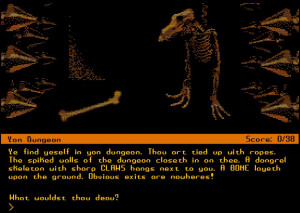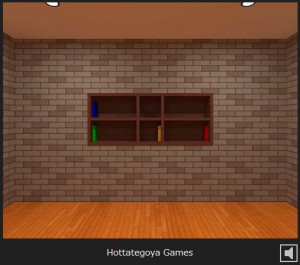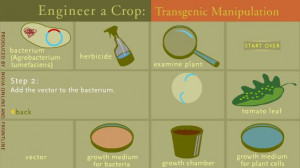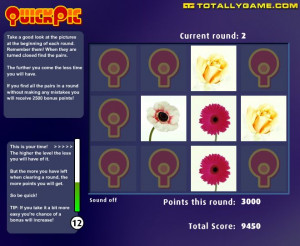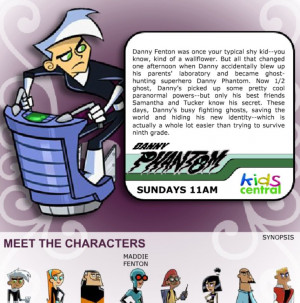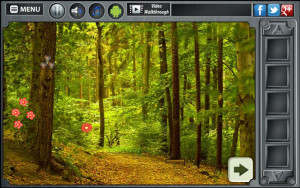Making a looping texture in Photoshop
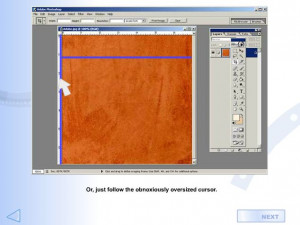
This is a tutorial on how to take a photograph of a texture like rock, and loop it. This was a process that I used to use all the time when making custom Bryce textures, dating back a couple years, but have just recently found the need to pass the information onward.
My lighting teacher taught us another method of creating such textures, and frankly, I didn't like it in the least. I stuck to my own method, and after she saw my own way of doing it, scrapped her previous lesson and basically modified the lesson as to share my own method to the rest of the class.
If you guys feel that any parts require elaboration, or that something was written in a confusing manner, please notify me as I want this tutorial to be as helpful as possible. Feedback definitely appreciated, and heck, I'd like to see what other people can make of it.