Particle Lab
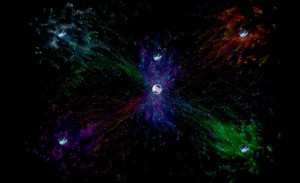
Instructions
UPDATE: If you want to save and load other creations, you need to press “run all plugins” located to the right of the address bar in Google Chrome.
Click the question mark button for instructions.
Description
Create and customize your very own particle effects with realistic physics. Change numerous variables and create a very unique particle display. You can save and load your creations using the in-game save and load buttons located at the top of the game. The ‘Kongregate’ button utilizes Kongregate’s Shared Content API and allows user content to be saved and loaded easily (this works only on kongregate.com, alternatively you can just copy and paste text to save your creations). This game may look scary and complicated at first, but once you understand each variable, you will be capable of making almost any particle display you want. Use the transparency slider for the best visuals.
Note:
-For those of you who want symmetrical and precise alignments, the dimensions of the screen are 600 × 400.
Warning If your game lags you should:
-Press the stop button.
-Try lowering the ‘lifetime’ or ‘particle’ variables on the emitter(s).
-Press the restart button (But this will NOT save your particle settings it will restart everything).
*Known Bug
-Some particle displays are modified slightly when you save and load them. So that the original display is not exactly the same as the loaded display.
















