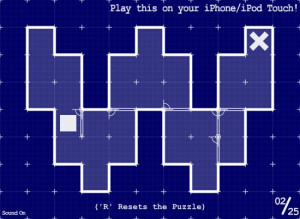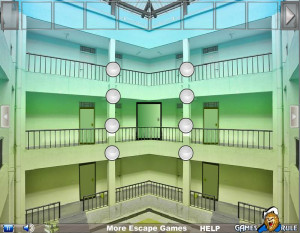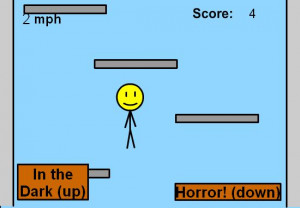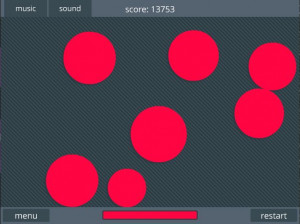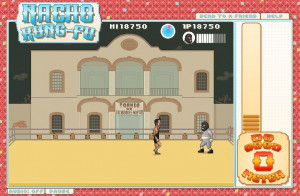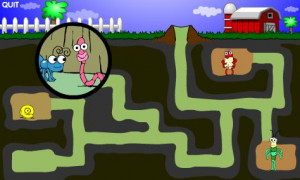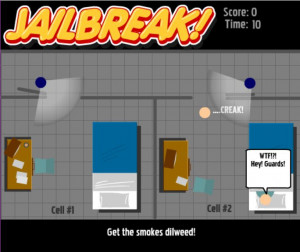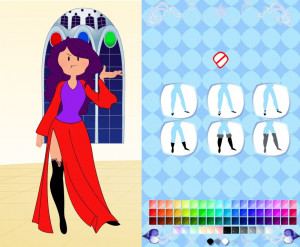Pokemon Slider

How to play:
- Select a game mode
- Select a level to play
- Slide your mouse up and down the Pokemon Slider located on the right
- Aim the cannon at the Pokemon
- Click to shoot Pokeballs [Buy more Pokeballs, Greatballs, or Ultraballs at the Shop. You can select different types of Pokeballs to shoot while you are playing by clicking on the different types of Pokeball buttons at the bottom. Pokeballs are lighter, and cheaper, but take less HP away. Greatballs are heavier, and more expensive, but take more HP away. Ultraballs follow the same pattern.]
- Lower the Pokemon's HP until you can catch it
- Catch the Pokemon, earn money, buy more Pokeballs and cannon upgrades. Cannon upgrades make all the types of Pokeballs stronger.
- Unlock secret levels and catch hidden Pokemon by meeting certain prerequisites (Click a locked level to see how to unlock it)
- If you run out of money, play Endless Mode to earn more
- Play Fishing Mode to find various sea Pokemon. Sit back, relax, and wait for sea Pokemon to appear. Occasionally, a school of sea Pokemon will appear. Usually, the Pokemon will be traveling alone. If you're patient enough, you may be able to find very rare Pokemon! (Seaballs can be purchased in the Fishing shop. Normal Pokeballs cannot be used in Fishing Mode)
- Complete the Boss levels to unlock new areas (**COMING SOON**) in the world with new Pokemon
Controls:
- Mouse Click :: Clicks buttons
- Sliding Mouse up and down on the Pokemon Slider :: Rotate the cannon counterclockwise and clockwise, respectively
- Spacebar :: Action button (For example, when a solid blue window pops up, press the Spacebar to close it.)
- Hold Shift Key (In the shop) :: Purchase Pokeballs in quantities of 10
- Tap Control Key :: Shows more information in the small Yellow-Blue windows