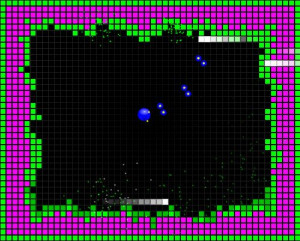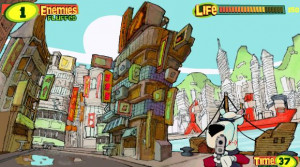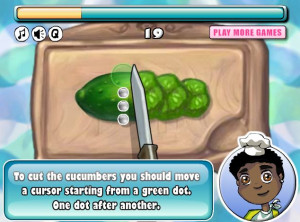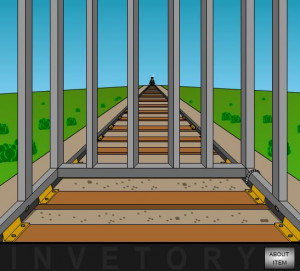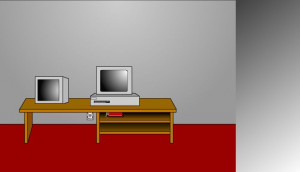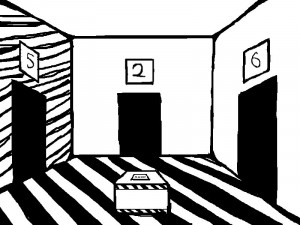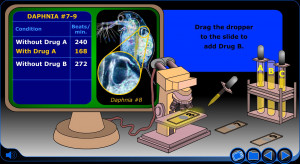Pony Land

First three buttons (ball & cube, mushroom, and hearts) on the right are different backgrounds and come with different props, props are kept across bg changes so you can mix-and-match.
Fourth button (sparkles) clears everything
Fifth button (music note) turns on and off music
Create an army of perfect little ponies at play!
In the pony generator at the bottom-left of the screen, click the colors on the left to change the pony's color (you can click the arrows to see more color options) and the categories at the top-right corner to see all the options to dress the pony.
At the bottom of the pony generator, click the arrows to flip the pony, the hanger to reset the pony's appearance, and the wand to generate a random pony look.
When you're ready, drag the pony to the field.
Click the three icons at the right of the screen to change the background. Clicking the stars icon below them will clear all objects from the field.
Once you've chosen a background, click the folders at the top of the screen to open the different categories of decoration, which you can select and drag on.