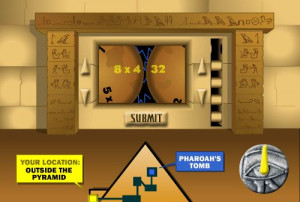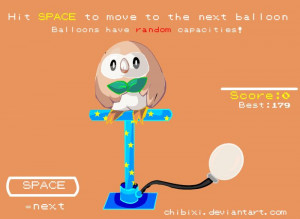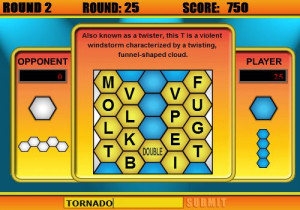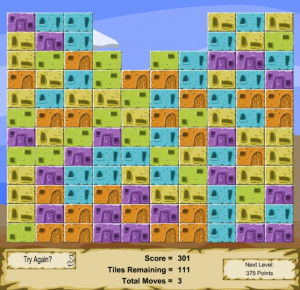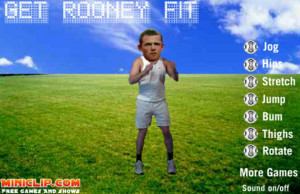Pony Puzzles

Pony Puzzles
How to play
Step 1
While in the main menu, click on the desired picture, and in the textbox at the top, enter in the size of the puzzle (in pieces per side). This number must be between 2 and 10. The lower bound for obvious reasons, and the upper bound because the pieces tend to cause trouble when in very large quantities.
Step 2
To move a piece, simple click on it, and drag it to the desired location, hopefully where one of its neighbors resides. Then to join the pieces together, simple let go of the mouse button. The pieces must be touching in order to lock in with each other. They will position automatically, and a white flash will confirm the action.
Step 3
The black button in the lower right corner labeled "Switch" simply moves the camera towards the remainder of the screen, where more puzzle pieces lie. If you can't find all of your puzzle pieces, this is definitely where they are hiding.
Take note of the white-ish bar on the side of the screen. If a piece is placed even partially inside it, the piece will be visible from both sides of the table.
Step 4
In order to pause the game, simply click the blue button positioned to the left of the Switch button, labeled "Pause". Princess Luna will descend from her night, and will use her magic to pause the timer. Click anywhere on the screen to make her leave. If you forget this, moving the mouse over Luna will prompt her to repeat this information to you in-game.
Step 5
Continue putting the ponies back together (or not) until the puzzle is successfully completed, at which point a white button in the top left corner will appear, labeled "Done!". Click it to go back to the mane menu, and to submit the time to your scoreboard. Go back to Step 1 and repeat (or not).
Screenshots from My Little Pony, Friendship is Magic, owned by Hasbro
All drawings belong to their respective artists