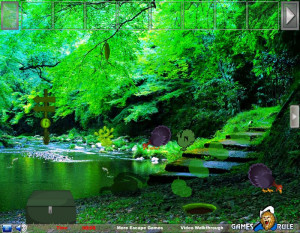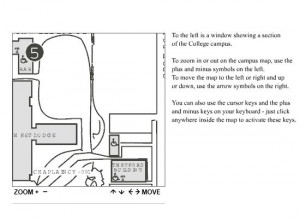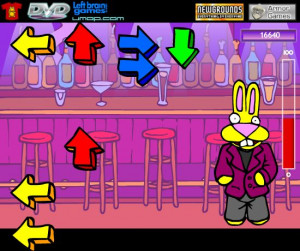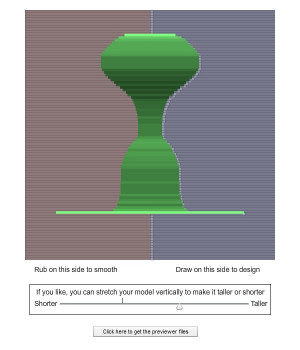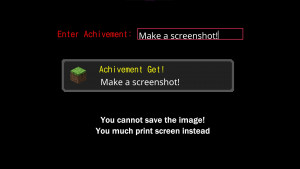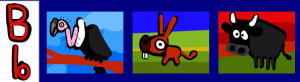Stoichiometry Calculator
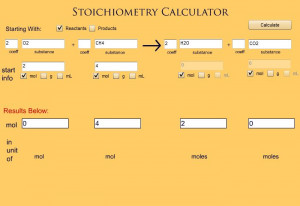
Instructions:
1. Choose if your problem gives you information for the reactants or products.
2. Enter in your BALANCED chemical reaction. Coefficients go in the small boxes, substances in the larger boxes.
3. Choose what unit you want to work in for each substance (mol, grams or milliLiters) by clicking the appropriate boxes, mol is the default.
4. Enter in all needed information (starting amounts, molar masses, molarities, etc) If your problem doesn't give you an amount to work with just leave the "enter amt" text alone.
5. Hit Calculate.
Note that hitting the check boxes for "reactant" or "product" will reset many of the fields. After one calculation, you may change any number you wish and hit calculate again.
advertisement