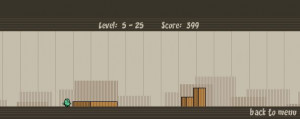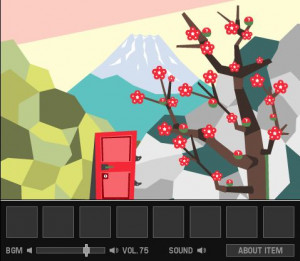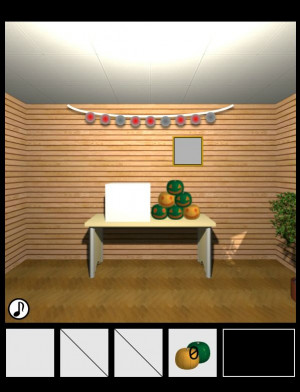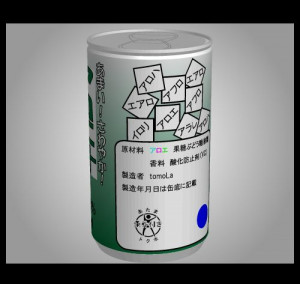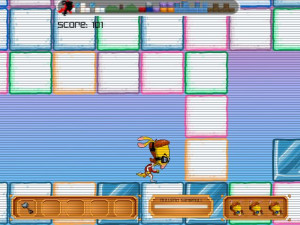守れ!皆勤賞!!

・注意点
ゲームを始めるには一度「スタート」を押した後、右クリックから「再生」を選択してください。
ゲームが終了しましたら「送信する」を押した後、右クリックから「再生」を選択してください。
・目的
制限時間内にサラをゴールさせてください。
・ゲーム画面の見方
(1)スピードメーター(画面左上の「SPEED」)
徐々に加速していきますが、サラの操作に失敗した場合は速度が最初に戻ってしまいます。
(2)時間(画面右上)
校門が閉まってしまうまでの残り時間です。マイナスになってもゲームは継続します。
(3)サラ(左側の女の子)
DLsite Professionalのイメージキャラクター「サラ」です。授業に遅刻しないよう、全力疾走します。
(4)ララ(右側の女の子)
DLsite Professionalのイメージキャラクター「ララ」です。サラが遅刻するよう、様々な障害で邪魔をします。
(5)障害物
障害物は全部で4種類。避け方は別にご案内します。
(6)ゴールまでの進捗度(画面下部)
サラのアイコンが右端まで進めばゴールとなります。
・サラの操作方法
サラの操作は、キーボードの上矢印キーを押すと「ジャンプ」、キーボードの下矢印キーを押すと「スカートを抑える」の簡単操作となっております。
また、ゲーム画面の上半分をクリックすると「ジャンプ」、下半分をクリックで「スカートを抑える」と、キーボードと同様な操作が可能です。
・障害物
(1)恥ずかしい写真
サラの恥ずかしい写真です。上矢印キーを押してジャンプキャッチしてください。
(2)バナナの皮
バナナの皮です。上矢印キーを押してジャンプで避けてください。
(3)マンホール
ふたが外れたマンホールです。上矢印キーを押してジャンプで避けてください。
ただし、ある程度スピードが出ていないと避けれません。
(4)通気溝
通気溝です。通過するまで下矢印キーを押してスカートを抑えてください。
失敗するとスカートが…。
・ゲームのコツ
サラを操作して障害物を避ける際、矢印キーを押している間にスピードダウンしてしまいます。
いかにタイミングよく、矢印キーを押す時間を短くして障害物を避けるかがポイントです。
*** Attention ***
To start the game, press "スタート" once, then right-click and select "Play".
When the game is over, press "送信する", right-click and select "Play".
*** Purpose ***
Let Salha finish within the time limit.
*** How to read the game screen ***
(1) Speedometer ("SPEED" at the top left of the screen)
It will accelerate gradually, but if Salha's operation fails, the speed will return to the beginning.
(2) Time (upper right of the screen)
It is the remaining time until the school gate closes. The game will continue even after the time limit has passed.
(3) Salha (girl on the left)
It is the image character "Salha" of DLsite Professional. I will do my best not to be late for class.
(4) Lhalha (girl on the right)
It is the image character "Lhalha" of DLsite Professional. We will disturb you with various obstacles so that Salha will be late.
(5) Obstacles
There are 4 types of obstacles in all. I will tell you how to avoid it separately.
(6) Progress to goal (bottom of screen)
If the Salha icon goes all the way to the right, you will reach the goal.
*** Controls ***
When operating with the keyboard
Up key : Jump
Down key (hold down) : Hold down the skirt
When operating with a mouse
Left click on the top half of the screen : Jump
Left click (hold down) the bottom half of the screen : Hold down the skirt
*** Obstacle ***
(1) Embarrassing photo
This is an embarrassing photo of Salha. Jump and catch.
(2) Banana peel
It is a banana peel. Avoid by jumping.
(3) Manhole
A manhole with a lid removed. Please jump over with a certain speed.
(4) Ventilation Hole
It is a ventilation hole. Please pass while holding the skirt.
If you fail, the skirt will ...
*** Game tips ***
When operating Salha to avoid obstacles, it slows down while holding down the arrow keys.
The point is how to avoid obstacles by shortening the time to press the arrow keys at the right time.