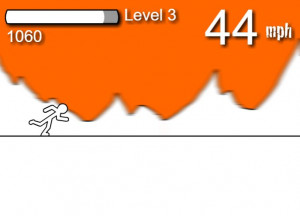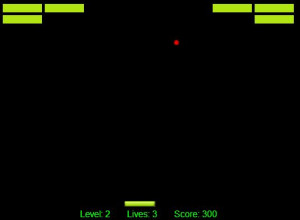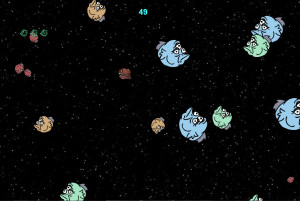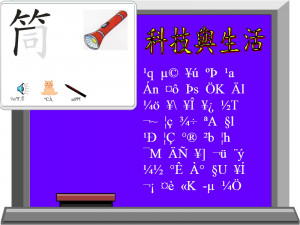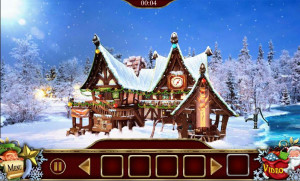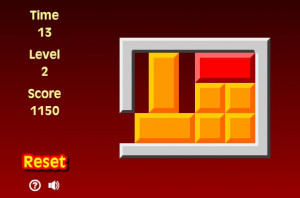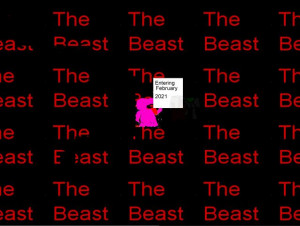Shrink It: Falling

Your goal is to help the blue octagon escape into the white area. To do this, you can make objects larger and smaller.
To make an object smaller (decrease its mass), you click on the object.
To make an object larger (increase its mass), hold the space bar down and click on the object. Note that you have to build up some mass by taking it from somewhere else before you can make something bigger!
advertisement